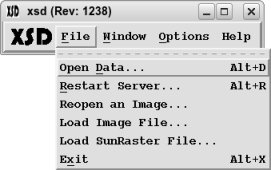 XSD will start a remote ddsServer upon the first time data is loaded
(File→Open Data), anytime the remote server dies, or upon specific
restarting by the user (File→Restart Server). There are additional
menu items available in each of the data display window.
XSD will start a remote ddsServer upon the first time data is loaded
(File→Open Data), anytime the remote server dies, or upon specific
restarting by the user (File→Restart Server). There are additional
menu items available in each of the data display window.
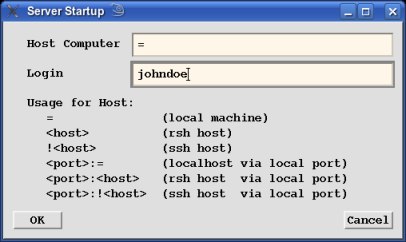 Normally the "Server Startup" window will provide the following methods for starting
the ddsServer. Specify the "Host Computer" based on these options to control how
the ddsServer gets (re)started. Specify the "Login" username if it is different
on the remote host.
Normally the "Server Startup" window will provide the following methods for starting
the ddsServer. Specify the "Host Computer" based on these options to control how
the ddsServer gets (re)started. Specify the "Login" username if it is different
on the remote host.
For example if you want to connect to a remote machine named, "roger", (and optionally a local port of "55060" forwarded remotely to "roger") then the "Host Computer" parameter can be:
| = | Specifies the local machine |
| roger | Use "rsh" to connect to "roger" |
| !roger | Use "ssh" to connect to "roger" |
| 55060:= | Connect thru localhost port 55060 to localhost |
| 55060:roger | Connect thru port 55060 then "rsh" to "roger" |
| 55060:!roger | Connect thru port 55060 then "ssh" to "roger" |
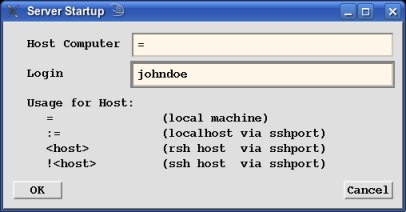 XSD can be setup to connect remotely through a local port by default so you don't have to
keep specifying the port each time. For example if you have local port 55060 forwarded
through "ssh" to a remote port 22, then running:
XSD can be setup to connect remotely through a local port by default so you don't have to
keep specifying the port each time. For example if you have local port 55060 forwarded
through "ssh" to a remote port 22, then running:
xsd port=55060
will bring up a slightly modified set of connection options:
| = | Specifies the local machine |
| := | Connect thru localhost port 55060 to localhost |
| roger | Connect thru port 55060 then "rsh" to "roger" |
| !roger | Connect thru port 55060 then "ssh" to "roger" |
> ssh-keygen -t rsa
generating public/private rsa key pair.
Enter file in which to save the key (/home/rob/.ssh/id_rsa):
Enter passphrase (empty for no passphrase):
Enter same passphrase again:
Your identification has been saved in /home/rob/.ssh/id_rsa.
Your public key has been save in /home/rob/.ssh/id_rsa.pub.
The key fingerprint is:
a6:5c:c3:eb:18:94:0b:06:a1:a6:29:58:fa:80:0a:bc rob@localhost
> cat .ssh/id_rsa.pub > /.ssh/authorized_keys
> chmod 0700 .ssh
> chmod 0600 .ssh/id_rsa